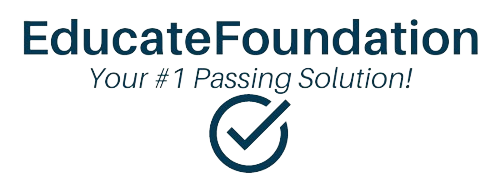Purchase Process:
Go to our website: SocialServicesTestStudyGuides.com
#1 Browse through the available eBooks and select the one you'd like to purchase.
#2 Click on the BUY NOW button for the particular Study Guide You Need
#3 Complete the usual payment process using your preferred payment method.
Forever Access on Your Device
Once downloaded, the eBook will remain stored on your device indefinitely, allowing you to access it at any time, even without an internet connection. You can also transfer the eBook file to other devices you own, such as different computers, tablets, or smartphones, for convenient access across multiple devices.
As long as you have the eBook file stored on your device, you'll have perpetual access to its content without any time restrictions.
In summary, purchasing and downloading one of our eBook’s is a simple and straightforward process. Once downloaded, you can access the eBook from any device and enjoy lifetime access to its content, making it a convenient and flexible option for your test preparation process.
It is that simple!
If you have any questions, please advise Contact Services.
Thank you!